Communication center
In this article you will learn how to:
- activate Communication Center in IdoBooking
- send and receive messages, as well as configure Communication Center settings
To start configuration, go to ADMINISTRATION > Communication Center tab in your IdoBooking panel.
Enabling and disabling the module
To use all the capabilities of the Communication Center, mark the option Activate access to the Communication Center. For the first two months from the date of activation, the module is available free of charge. In the configuration tab, you will find information about the exact date of the end of the test period.{.
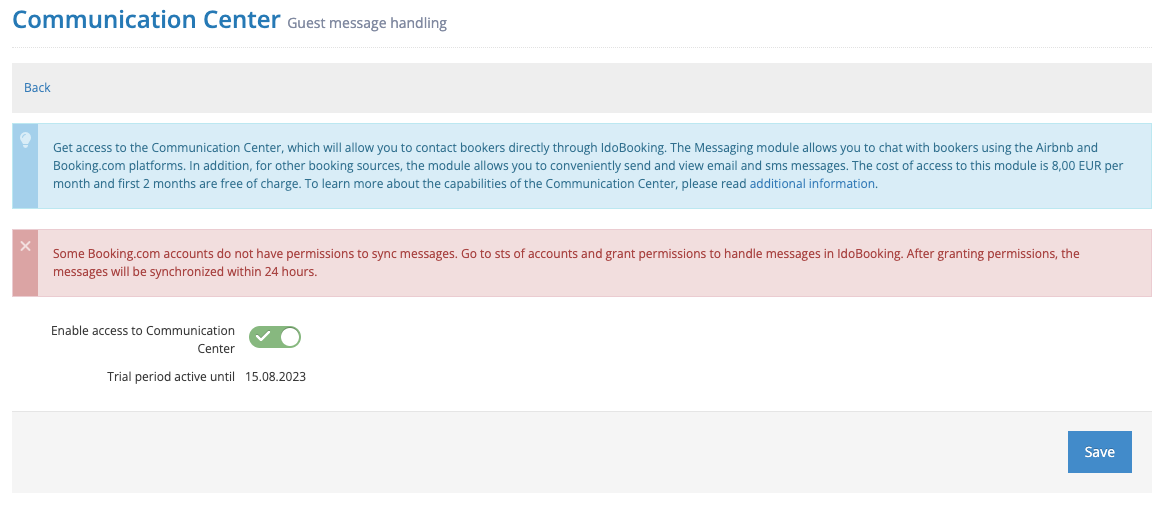
If you want to disable access, just go to the settings, available under the cogwheel icon in the Messages module.
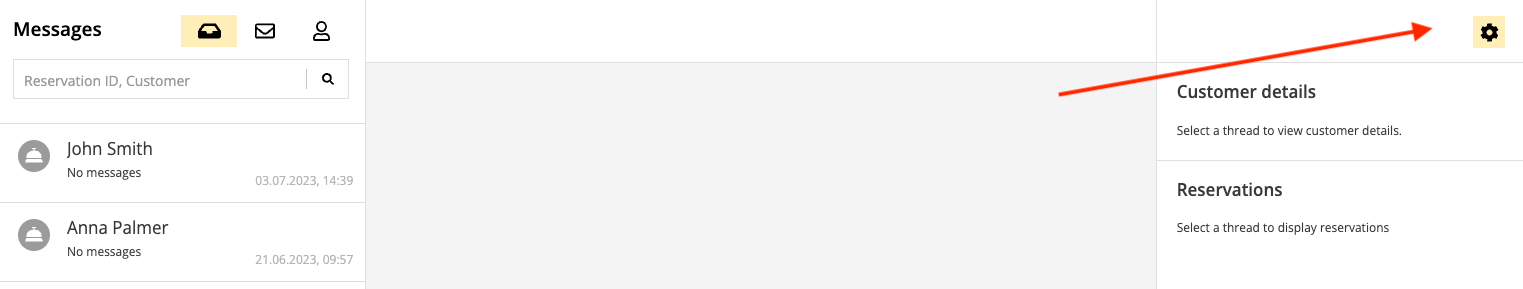
Module access
Once access is activated, the Messages tab is permanently available under the Messages icon in the top menu and as a link in the menu in the mobile version:
What does the Communication Center handle?
- sending and receiving messages via Messenger in Booking.com and Airbnb
Bookings with Airbnb and Booking.com have the ability to communicate via chat, email and sms. In the case of Booking.com, communication is possible up to 7 days after the booking is completed/cancelled. Airbnb has no such restrictions, as threads are assigned to a guest's account, not a specific booking, and consecutive bookings made by the same person can be handled within a thread.
- sending e-mail and text messages to other reservation sources
'NOTE: for other sources, it is not possible to display Guest responses - any reply will go the address provided as the sender's e-mail in ADMINISTRATION > Configuration of e-mail and SMS accounts'
An important functionality is the possibility to send a message with any content, as well as to use the Quick Message templates described below. Communication is also possible after the completion of the reservation, allowing you to send a thank you for your stay/request for feedback.
- sending and configuring Quick Reply templates
To speed up the response to frequently repeated questions, we have created a repository of Quick Replies available from the Messages module and in the ADMINISTRATION > Sending templates > Quick Replies tab. Templates can be created in languages active in the panel and with variables, presented under the content window. For ease of use, all messages have a preview.
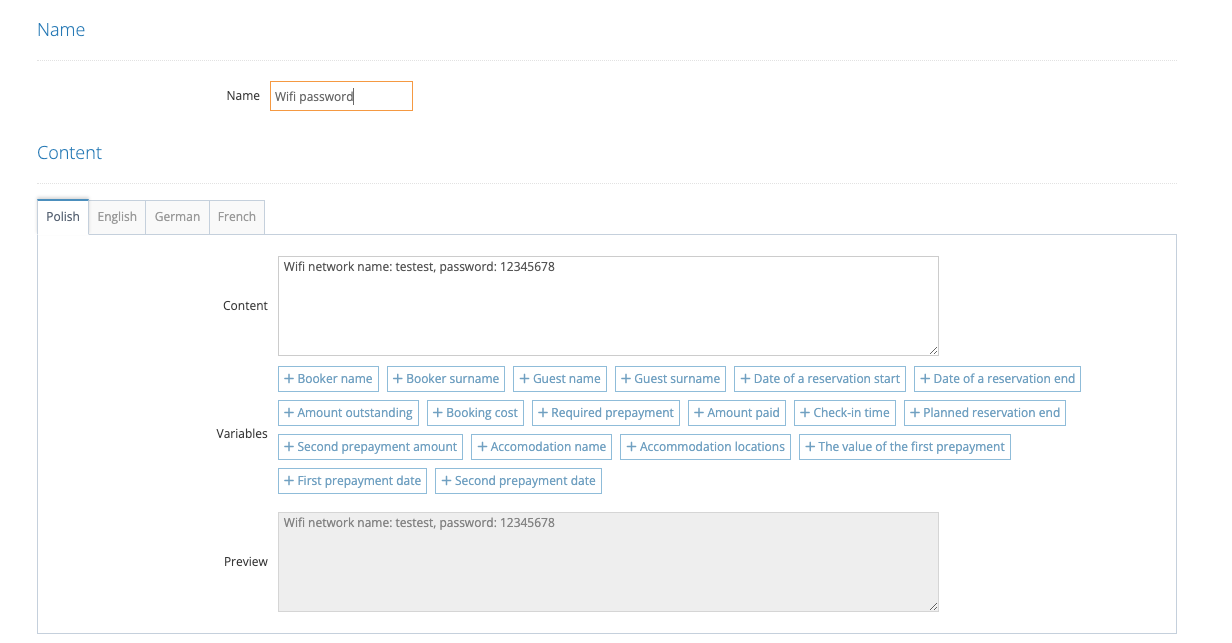
- assigning messages from Booking.com and Airbnb to specific panel users'
Each message from these sources can have an assigned user responsible for communication with the Guest. What's more, the module allows you to forward threads between users, enabling you to easily leave a note for a colleague.
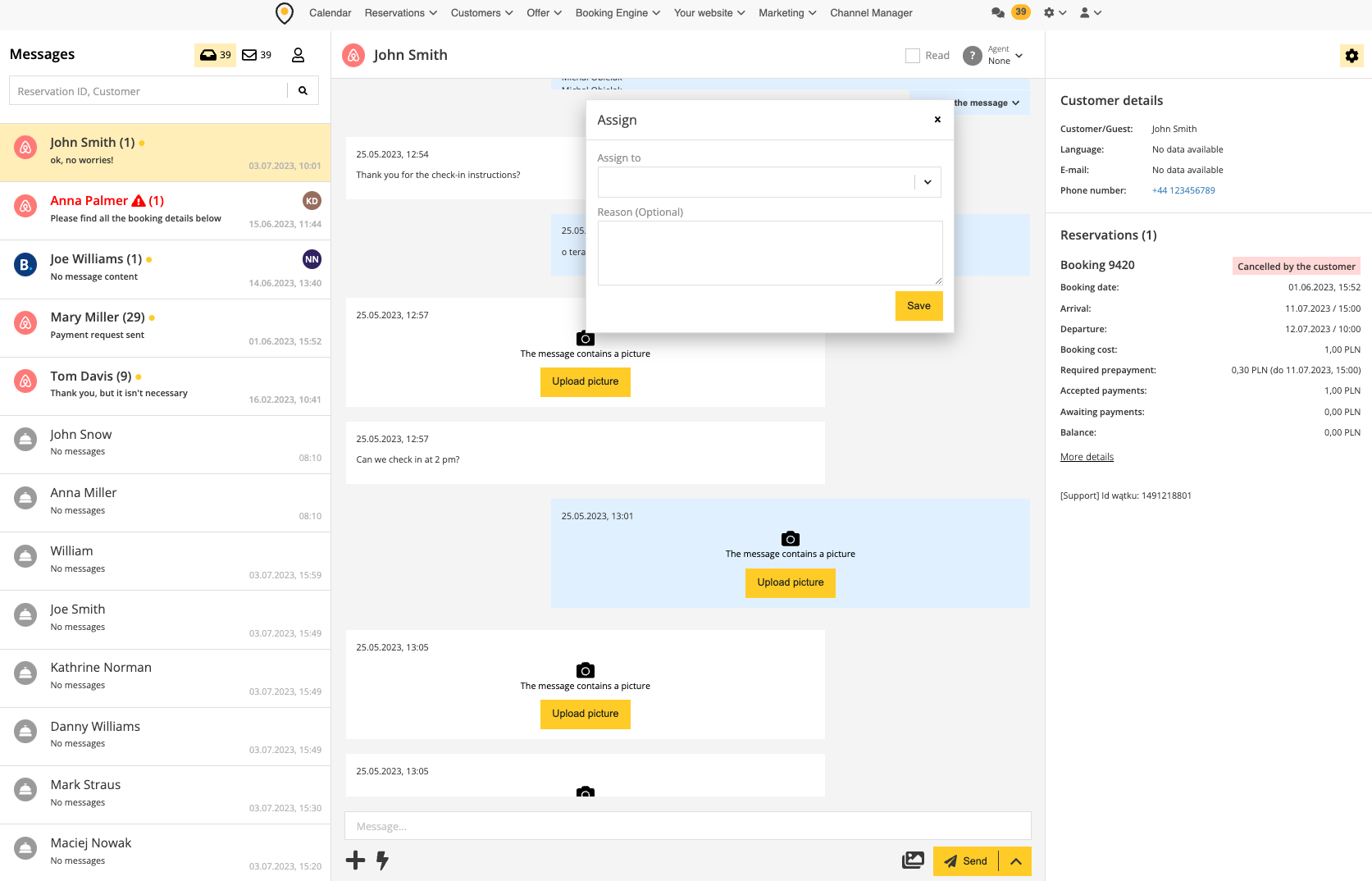
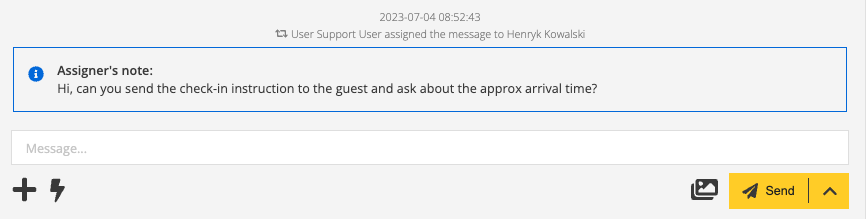
Notifications of new messages
Notifications are visible from the panel and app in the form of unread message counters, presented in the following places:
- Menu - Messages icon.
- Reservation tab
- Booking preview in the Calendar.
- Messages tab - counter of unread messages and highlighting of unread thread on the list.
- Messages thread - highlighting the unread message as 'New''
