
Integration with trivago
In this article you will learn how to:
- sync your IdoBooking account with trivago.
To connect IdoBooking with trivago, you should, first of all, register an account with trivago. If you haven't done it yet, go to the hotel manager page.
If your trivago account is ready, go to your IdoBooking admin panel, find the tab INTEGRATIONS / Channel Manager and select trivago. After proceeding to the integration tab, you will learn that the only thing you should do to connect the offer is to contact your trivago Account Manager and ask to activate the appropriate option.
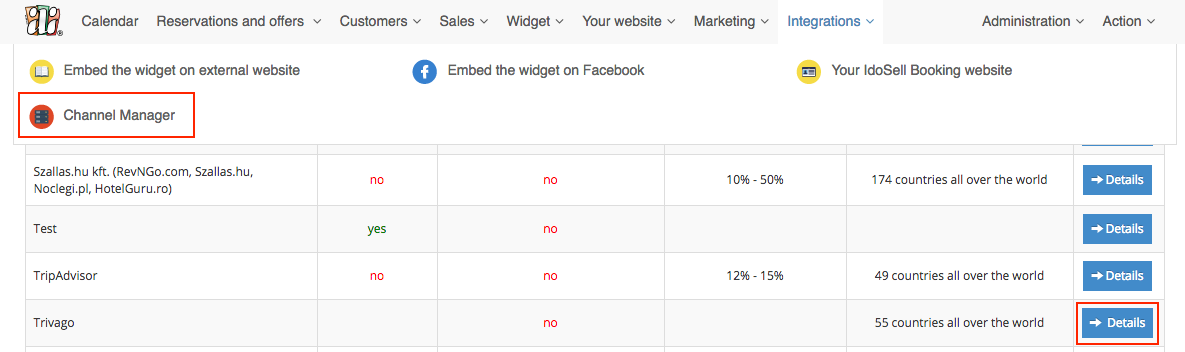
Once all the features are activated in trivago, your offer will be automatically displayed in their accommodation search engine.
Trivago is an offer comparison website, which can redirect your potential clients straight to the Booking Engine on your own site, presenting them with the best deals available in chosen dates. Therefore, you don't even have to set separate prices for trivago, as clients will see exactly the same offers, including discounts and extras, as your website visitors, making the booking directly in the Booking Engine.
If you have any questions regarding integration, please contact our Sales and Support Department at IdoBooking.
Related content


