Specify your booking conditions
In this article, you will learn how to:
- set advance notice in your Booking Engine,
- adjust prepayment time depending on the offer type, source of reservation and payment method.
STEP 1: How to set advance notice for reservation?
Go to ADMINISTRATION > Booking flow management > Booking configuration.
In IdoBooking, you can set a booking advance condition, which will be applied in Booking Engine on your website. The advance notice in sites integrated by Channel Manager must be adjusted directly in OTA.
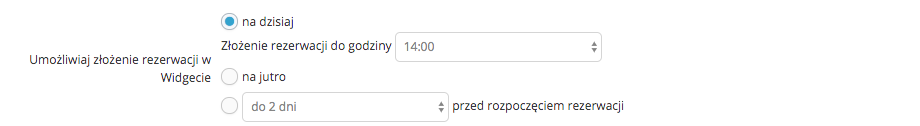
STEP 2: How do I set the time for prepayment?
In ADMINISTRATION > Booking flow management, you will also find options to configure the time to make a prepayment after making a reservation.
You can set up 3 separate pre-payment time rules for:
- Refundable reservations,
- Non-refundable reservations,
- Reservations made by Channel Manager or with payment by traditional transfer.
In this rule you can set how much time you give to make a payment, e.g. 30 minutes after making a reservation. You can also set booking advance notice limit for this rule, e.g. the rule is valid for bookings made at least 3 hours before check-in.
If the reservation is made less than 3 hours before arrival, the system will apply to the standard rule: 15 minutes to start the payment, then 30 minutes to finish the payment and register it.
If these conditions are not met, the reservation will be automatically cancelled. Cancellation not applicable to: reservations made by Channel Manager or paid for using a payment method which isn't automatically synced with IdoBooking (traditional transfer or secure payment card details).
Prepayment terms and conditions are defined in the OFFER > Rate plans tab.
STEP 3: How to set up a payment reminder?
For customers who have not made the required prepayment immediately after booking, you can send an automatic reminder in the "Send payment reminders"' section. There are 4 frequency rules for sending e-mail and SMS notifications:
- every 7 days if there's one month left to the cancellation date; every 3 days in the last month and every day in the last week
- day before the automatic cancellation if the required payment hasn't been made
- every day
- never
Template sent in this case is: Notifications about missing advance payment. All templates can be found in 'ADMINISTRATION > E-mail and SMS templates.


