
Integration of the Slowhop portal with the IdoBooking booking system
In this article you will learn how to:
- launch the Slowhop integration,
- what the connection to this portal is about,
- what data we can synchronise.
Creating an account on Slowhop
Slowhop is a booking portal that collects unique accommodations on its pages. They are united by amazing views, beautiful interiors, passionate hosts and local food. If your property meets these conditions, fill out the application form.
Integration action
The connection between the IdoBooking booking system and the Slowhop portal is made through iCal files. It involves the exchange of availability only data. On the other hand, it has been extended so that most of the possibilities of our system can be used.
As part of this integration:
- the data exchange is only about availability,
- prices are not sent from IdoBooking to Slowhop, they have to be set manually on the portal side,
- availability is updated every 15 minutes,
- based on the guest data, status and order ID from Slowhop, a booking is created in the IdoBooking calendar,
- the price of the booking from Slowhop in the calendar of our system is taken from the price plan in IdoBooking.
Connection
In the IdoBooking panel, we go to the Channel Manager tab and find the item Share bookings as iCal files. In the details, select Share, click on bookings, availability blocks and other reasons for unavailability (including hidden in price plan, no price), and finally save the changes. The files that have been generated will need to be uploaded to the Slowhop portal extranet.
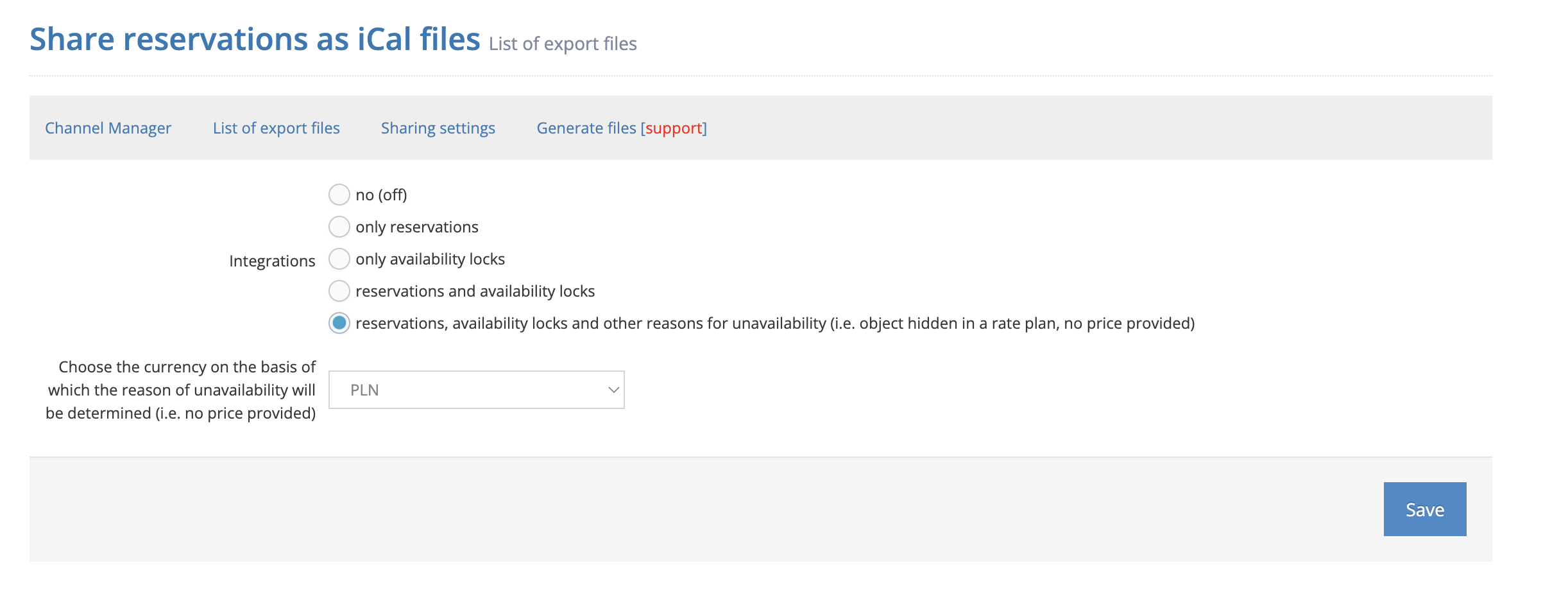
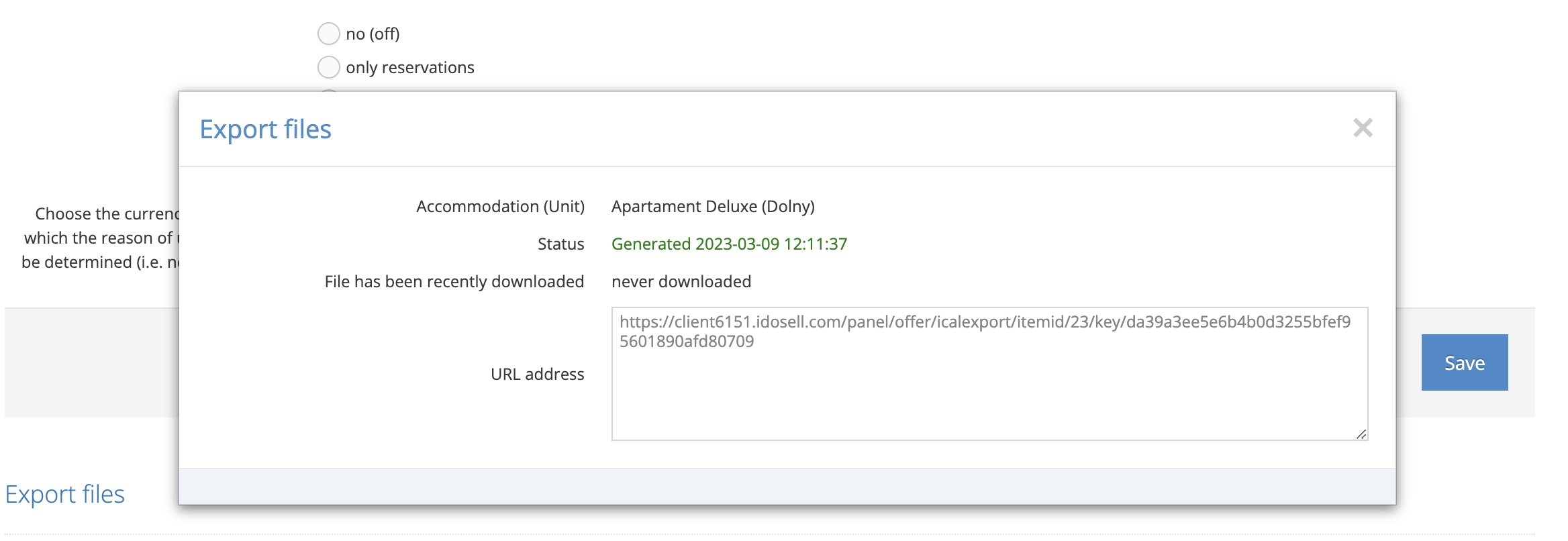
In the settings of your Slowhop portal panel, find the place where you will be able to generate iCal files. If you cannot find this option, please contact the portal support.
The last step of connecting the two systems is to enter iCal files in both services. In IdoBooking, we go to the Channel Manager -> Slowhop tab. In the details, we select add copy service, where we select the accommodation and paste the iCal file for that room, downloaded from the Slowhop panel. After saving the changes, an item export file will appear next to the flat in question. Click on it, copy the content and insert it in the appropriate place on the Slowhop website.
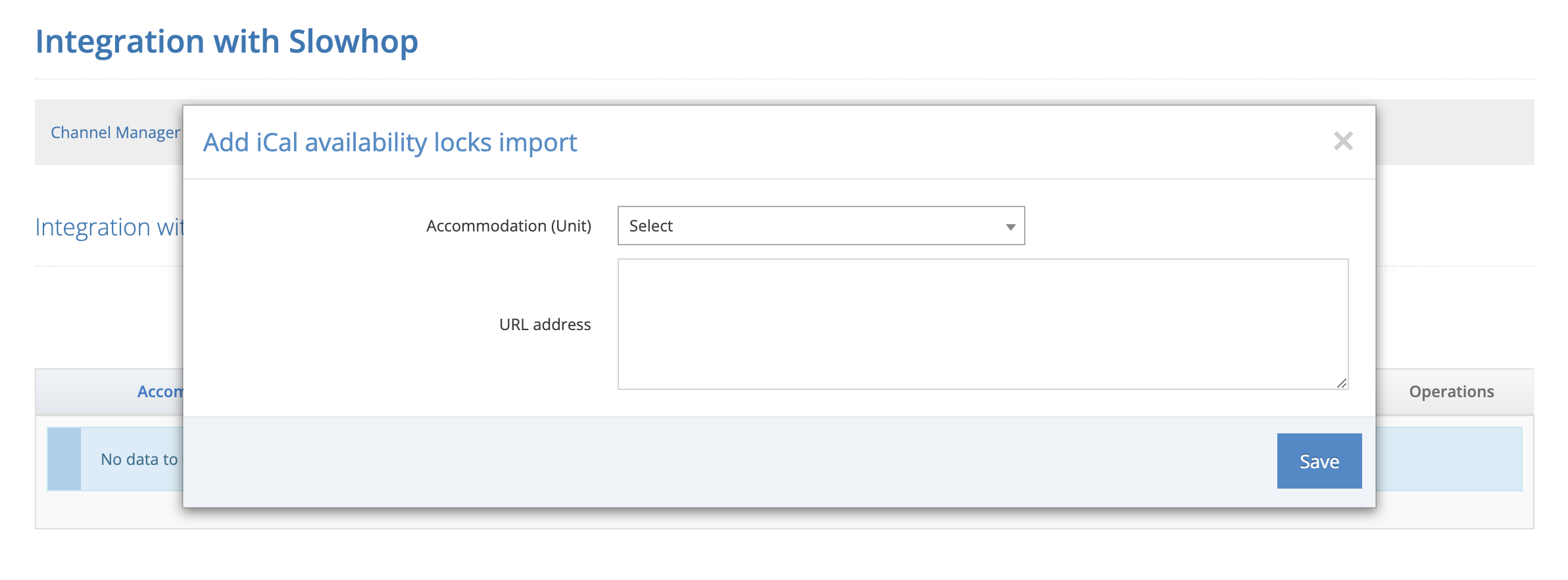
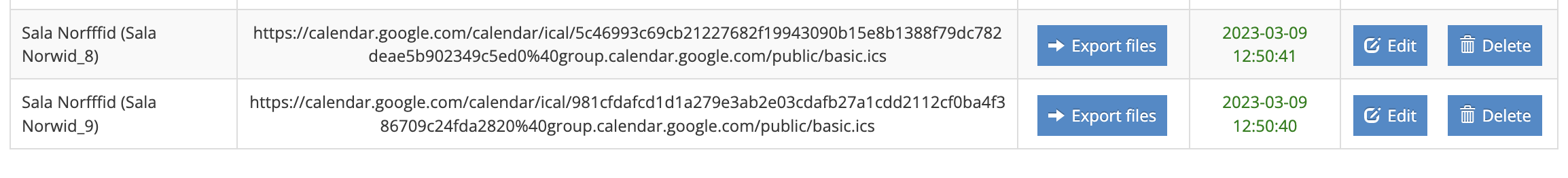
In summary, in order for the connection to work bi-directionally, we need to place the iCal files relating to the room in question on the Slowhop side and, vice versa, paste the ones generated on the portal side into IdoBooking.
Booking price
With this type of connection, no price data can be exchanged. The rates at which guests will be able to book from the portal must be entered on the Slowhop side. On the other hand, the booking price that will be shown in the IdoBooking calendar after it has been downloaded is the rate pulled from created price plans. In case of discrepancies in the prices, they must be corrected manually.
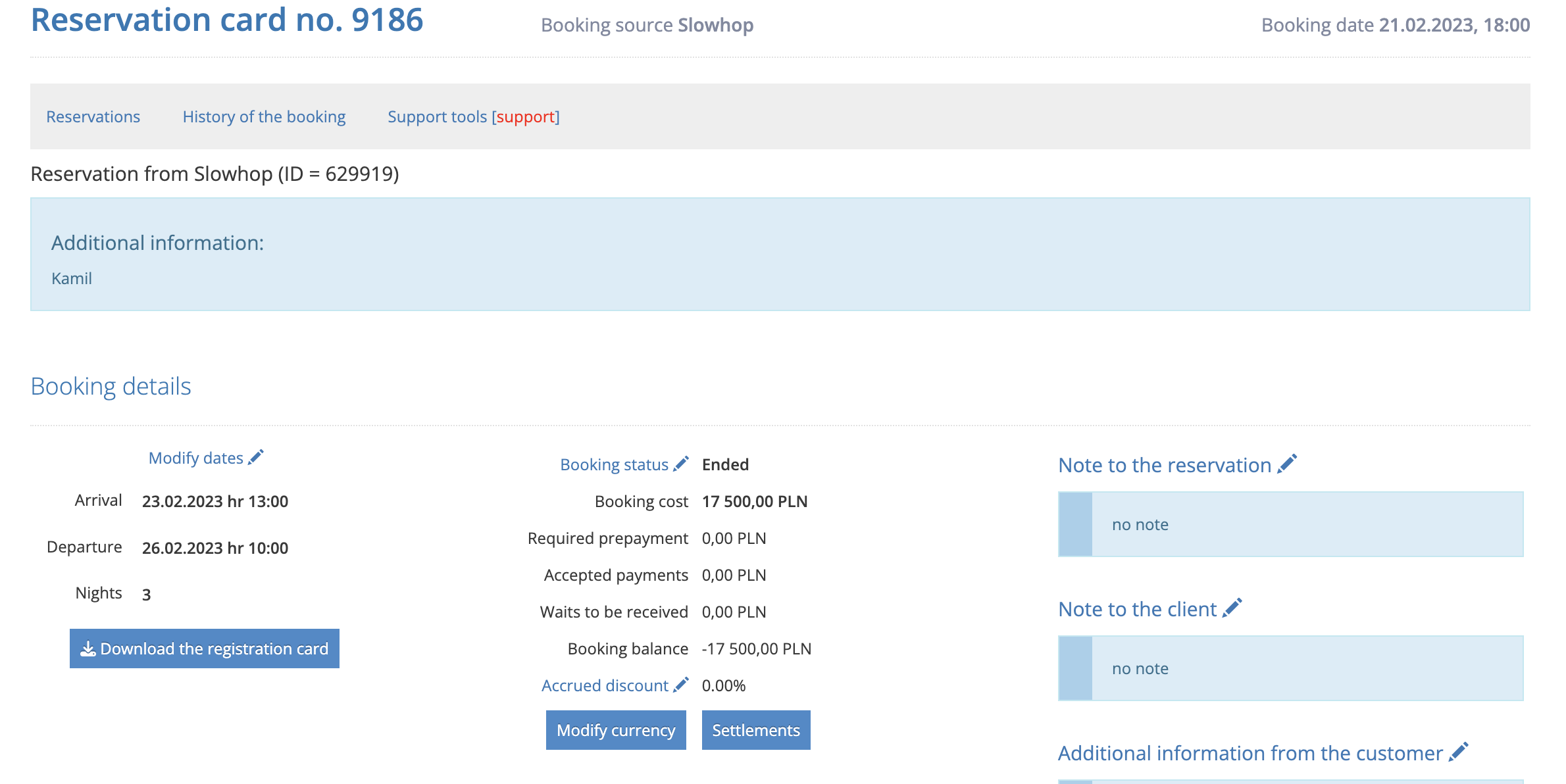
Cancelled booking
A booking cancelled on the Slowhop side releases the availability for that date in the IdoBooking panel. If we only cancel it on the IdoBooking side, it will disappear from our calendar, but this will not change its status on the portal side.
Related content


