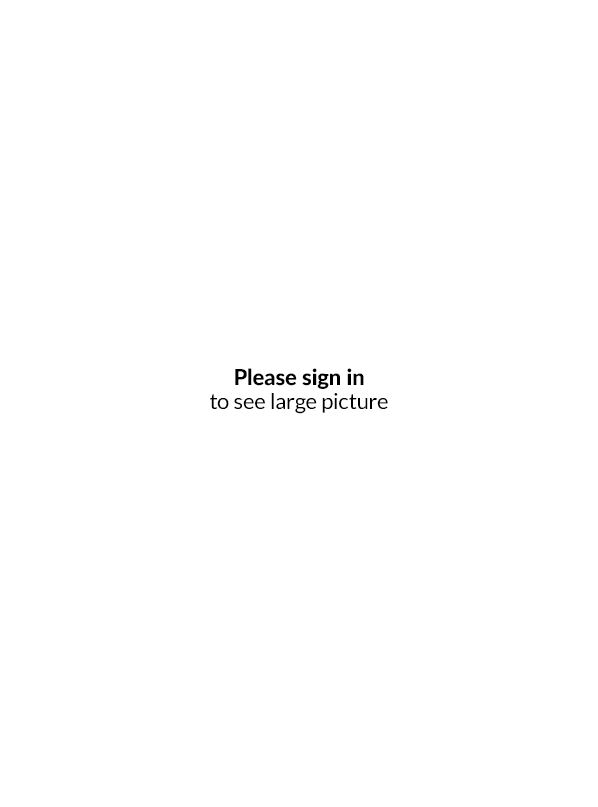Price management
In this article, you'll learn how to:
- manage prices in the OFFER > Price calendar tab.
Sales channels
You can manage prices in the following sales channels:
- rate plan - allows you to overwrite the price set in a rate plan in all sales channels at once,
- direct sales - allows you to overwrite the price in the Widget (Booking Engine on your website),
- all OTAs - allows you to overwrite the price for all integrated external services at once,
- individual OTA - allows you to overwrite the price in the specific integrated channel, e.g. Booking.com, Airbnb or Expedia.
You should remember about the relationship between respective levels:
- Length of stay discounts set in the rate plan will be sent to Booking.com and Airbnb, only if you modify prices on the rate plan level. Changes made on the OTA level overwrite the base price and remove discounts.
- If you want to modify prices on the rate plan level, you will delete all previously modified prices on a lower level, i.e. in a chosen channel (Booking.com, etc.).
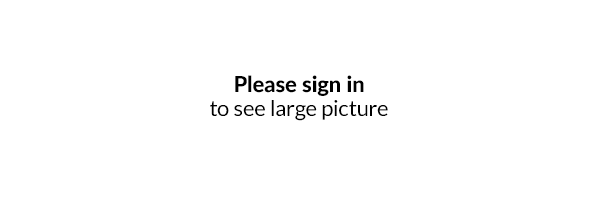
When an item has several copies, the numerical value determines how many of them are currently available for sale.
After hovering over the selected cell, you can Modify the price, Restore the price if it was previously overwritten, or check Where does this price come from?.
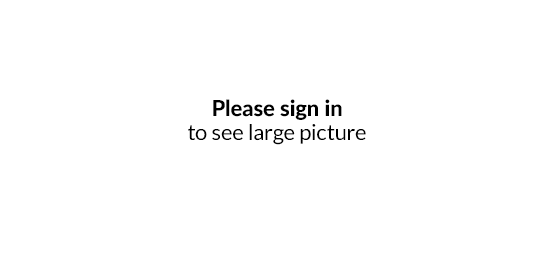
Bulk price update
To change multiple prices at the same time, you can select the area in which you want to modify prices or click the Bulk price update button. Cells in which the price has been modified will be highlighted on the calendar in 'yellow'.
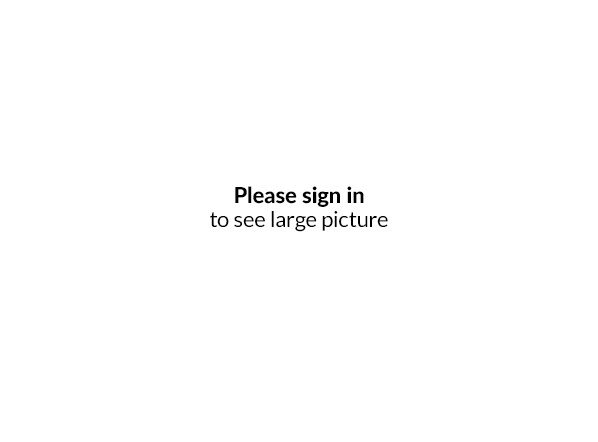
After clicking Modify prices, you will see a summary of calculated prices and option to save your settings.