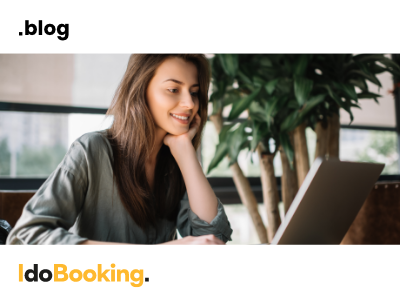New IdoBooking integration with PayPal
PayPal is one of the most recognized payment gateways with a global reach, making it an ideal tool for accommodations and apartment managers welcoming guests from all over the world. With IdoBooking's new streamlined integration with PayPal, you can make this payment method available on the Booking Engine on your website in a few simple steps.

What has changed in IdoBooking's integration with PayPal?
- We have improved the synchronization of payment statuses with Booking Billing in IdoBooking, providing automatic circulation of booking statuses after the payment is posted in PayPal.
- We have improved the integration activation method - just select "Add a new PayPal account" and authorize the connection, by logging in to your PayPal account.
Why activate PayPal payments?
PayPal is a popular payment method around the world. More than half of the online payments made by Germans are made through PayPal. This international payment gateway is also very popular in the US, Spain, Italy, France, UK, Austria. Therefore, if you receive guests from abroad, make this form of payment available at your property.
How can your guests use PayPal payments?
- By making a reservation through the Booking Engine on your website.
- By paying for a reservation or paying extra for additional services via links sent in emails and SMS messages (automatically sent to the reservation or on request as a Request for Deposit).
How to enable the new PayPal integration?
1. I have PayPal integration:
- Log in to the IdoBooking panel.
- Go to Administration > Payment Configuration, in the PayPal payments section, select Activate new integration.'
- The Add new PayPal account button will appear, allowing you to authorize the connection by logging into your existing PayPal account.
2. I want to activate the connection for the first time:
- If you don't already have one, set up a free PayPal business account.
- Prepare your PayPal account login information.
- Go to Administration > Payment Configuration and check the "Allow deposits" option in the PayPal Payments section.
- Authorize the connection to IdoBooking by logging into your PayPal account using the "Add new account" button.
Related content