How to start IdoBooking integration with TTLock?
How to enable the integration?
Go to Administration / Electronic locks and enable the management of electronic locks through Integration with TTLock service.
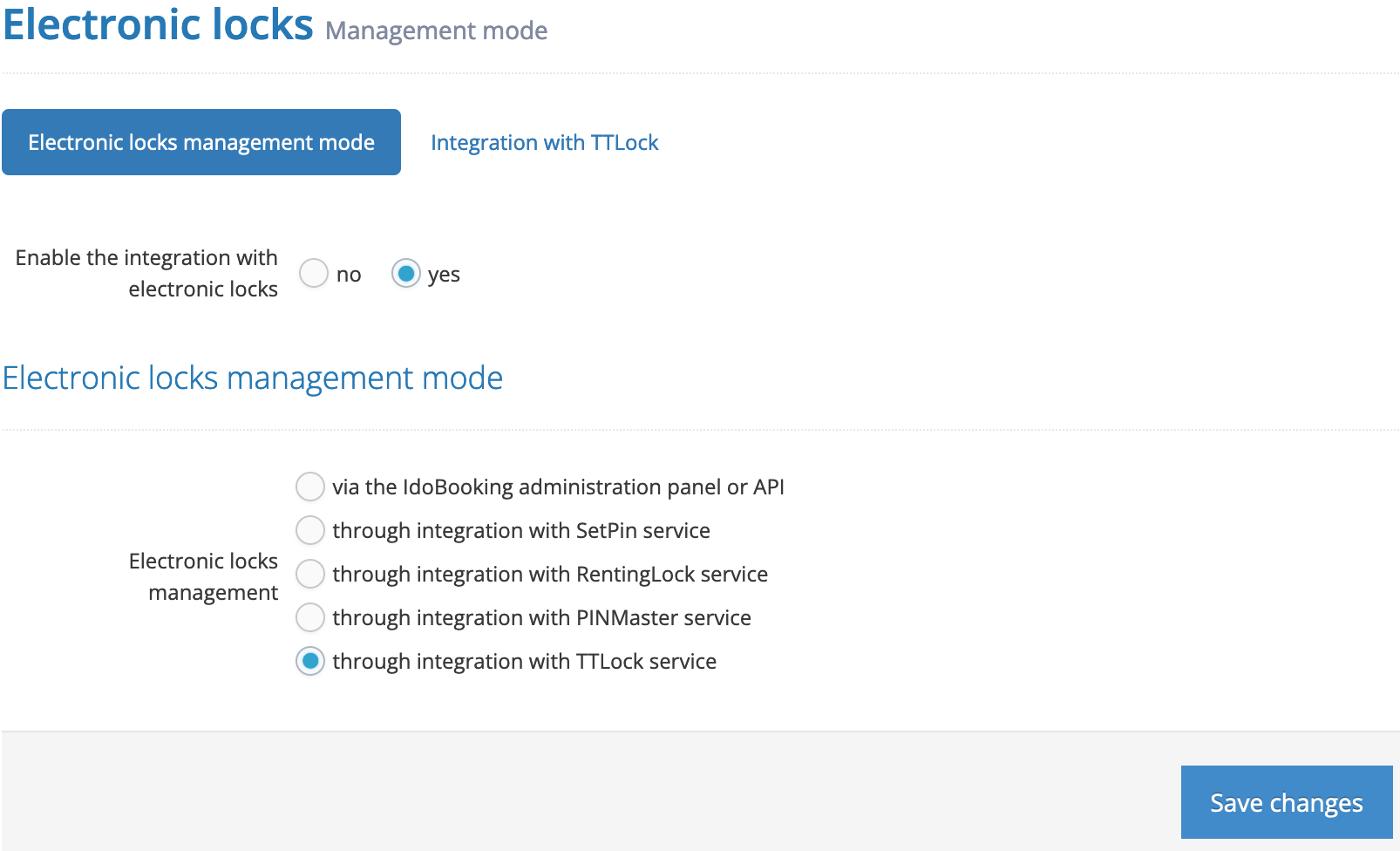
Then go to the TTLock tab, select Add account and enter the credentials for your TTLock account.
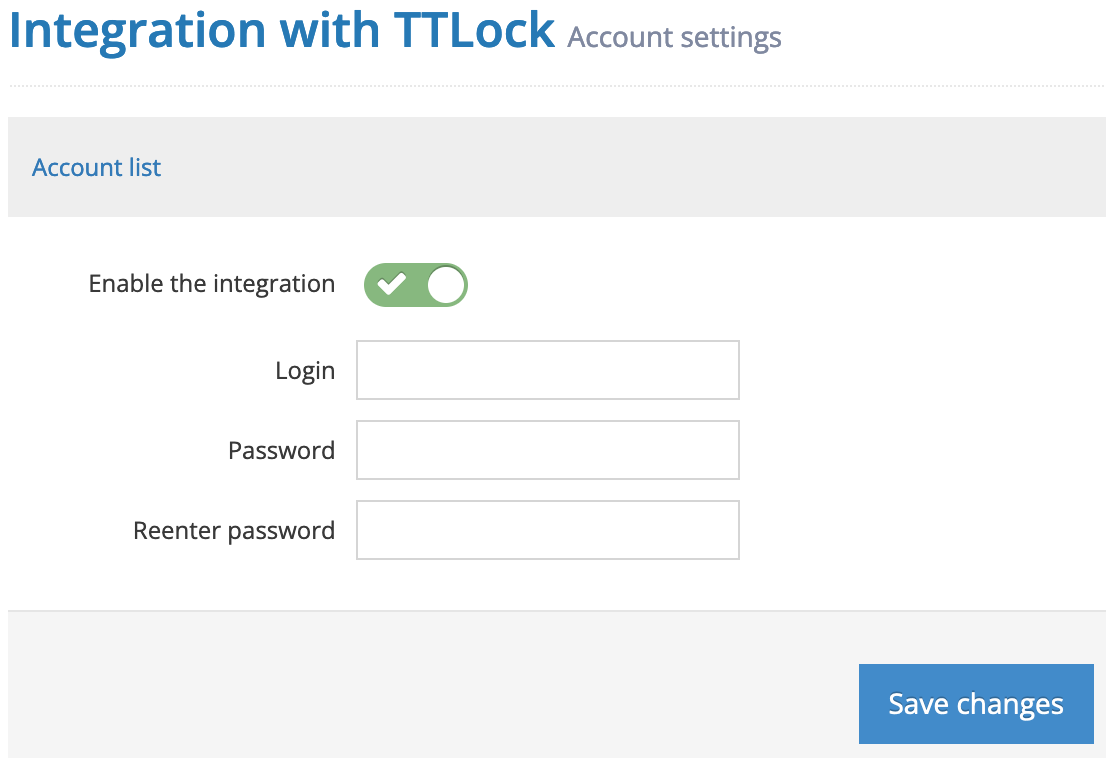
When mapping, link your locks to specific accommodations in IdoBooking.
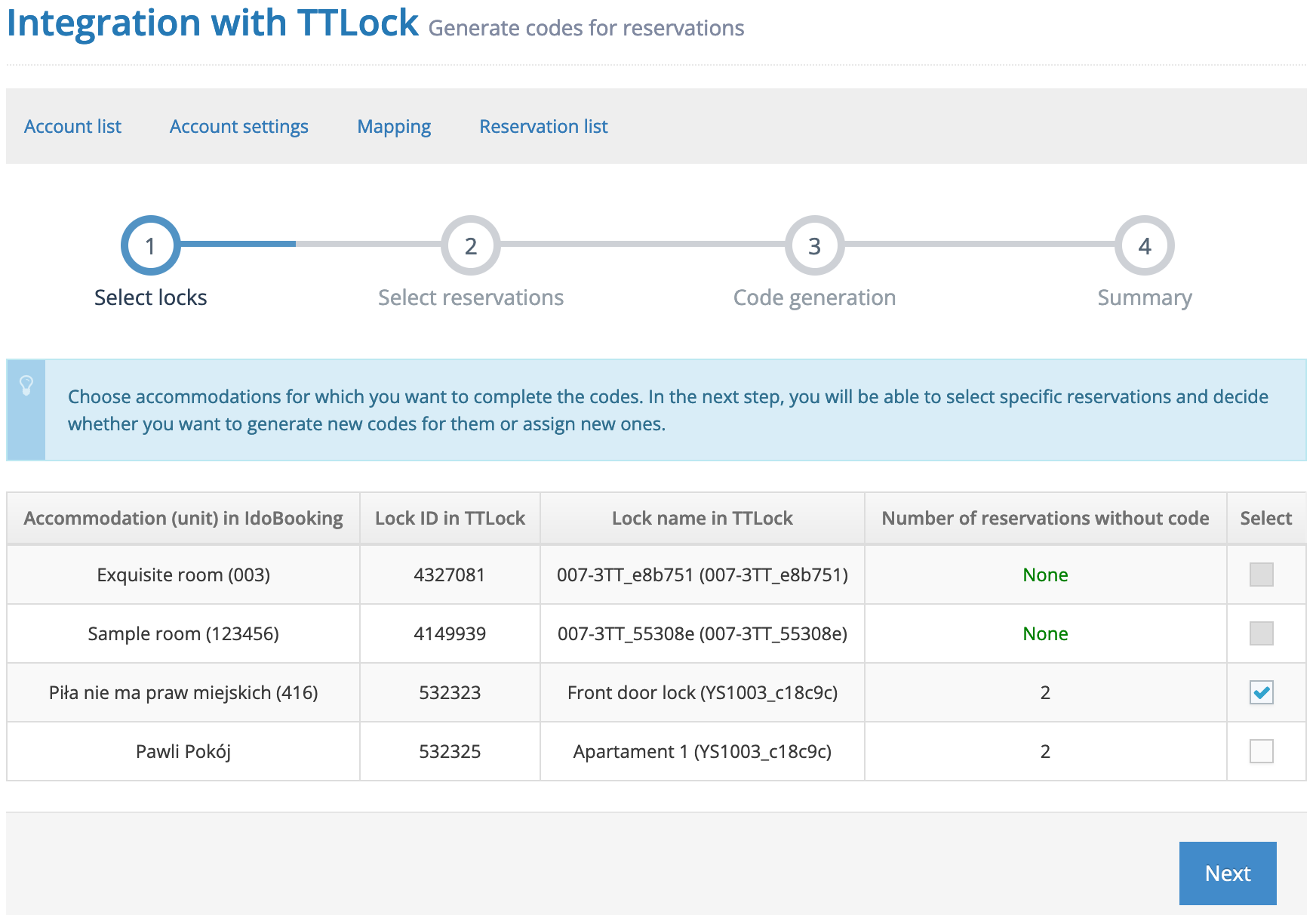
Note: If you are using the offline version of your locks, please note that deleting codes (even on cancelled reservations) will only be possible through the TTLock app.
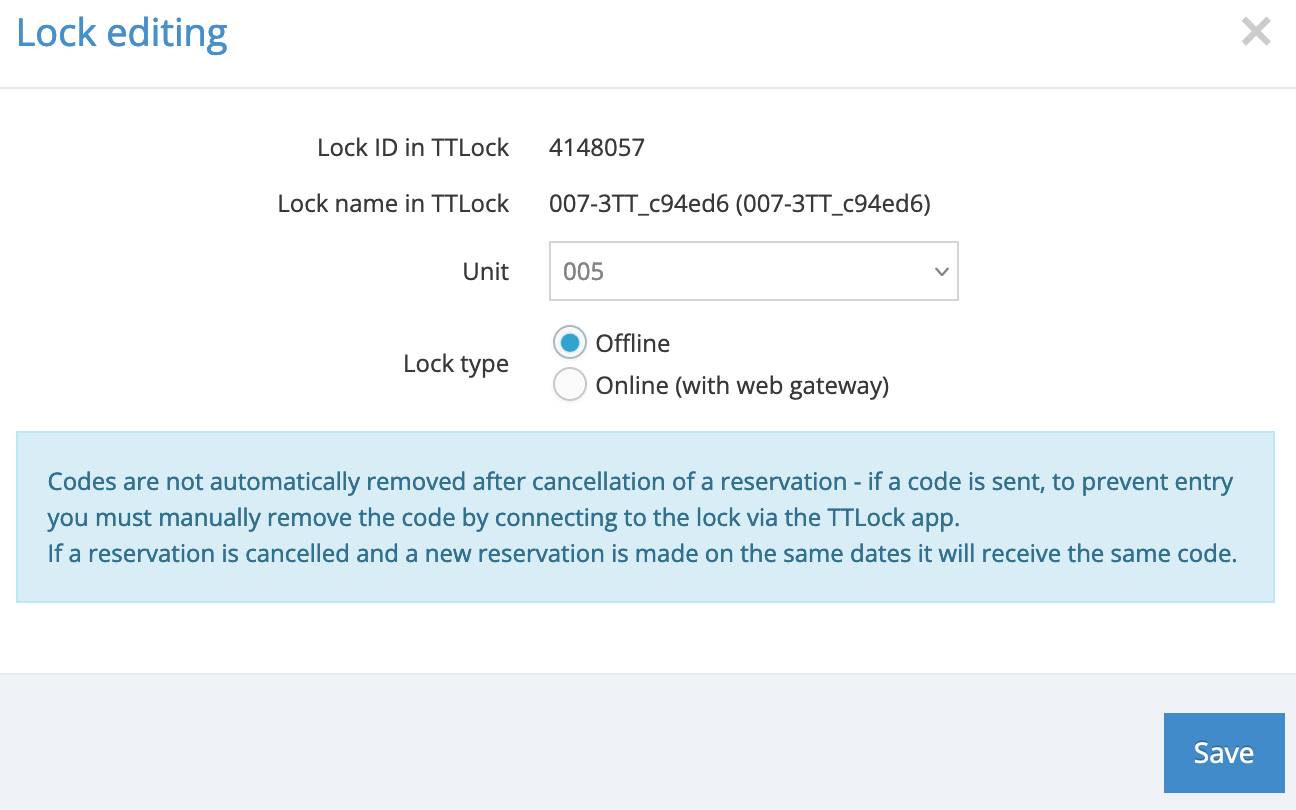
Once the locks have been connected to the accommodations, the integration is ready to use. Select Generate codes for reservations to find bookings without a code and assign an existing code to them or generate a new one. Go to list of reservations if you want to check the generated codes for each reservation. The codes will be sent automatically to your guests, along with the reservation confirmation.
