
IdoBooking integrates with Google – get more online bookings without commission
Google is strengthening its position in the travel industry by rapidly developing options for comparing prices of accommodation from the most popular portals and directly from the properties websites. Previously, this functionality was reserved exclusively for hotels. It is now also available for flats and holiday homes. What's more, Google does not charge any commission for bookings acquired by redirecting to the booking engine. Find out more about Google's latest integration with IdoBooking.
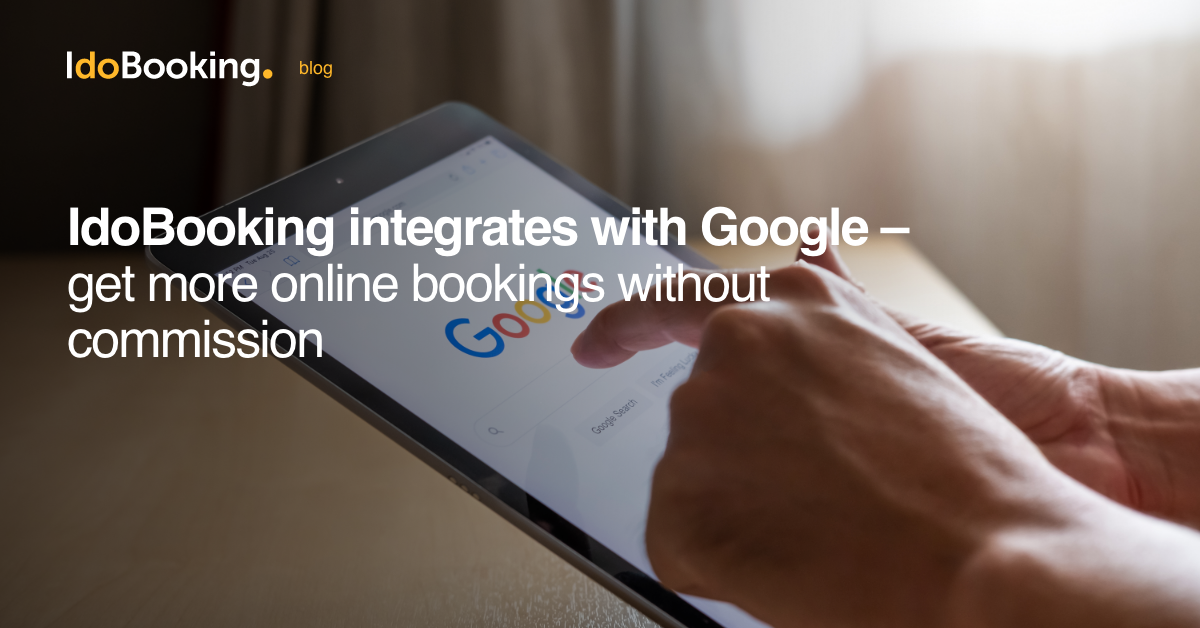
Google integration with IdoBooking - what does it involve?
Google's search engine needs no introduction. It is not only an indispensable assistant in everyday activities, but also an invaluable travelling companion. Thanks to it, we can easily and quickly find the ideal accommodation that fulfils our dreams. Dedicated products have been developed for this purpose: Travel, Explore (attractions, flights, stays), Flights or Hotels and Holiday Accommodation. On each of the pages, travellers can find accommodations available in locations and dates of interest.
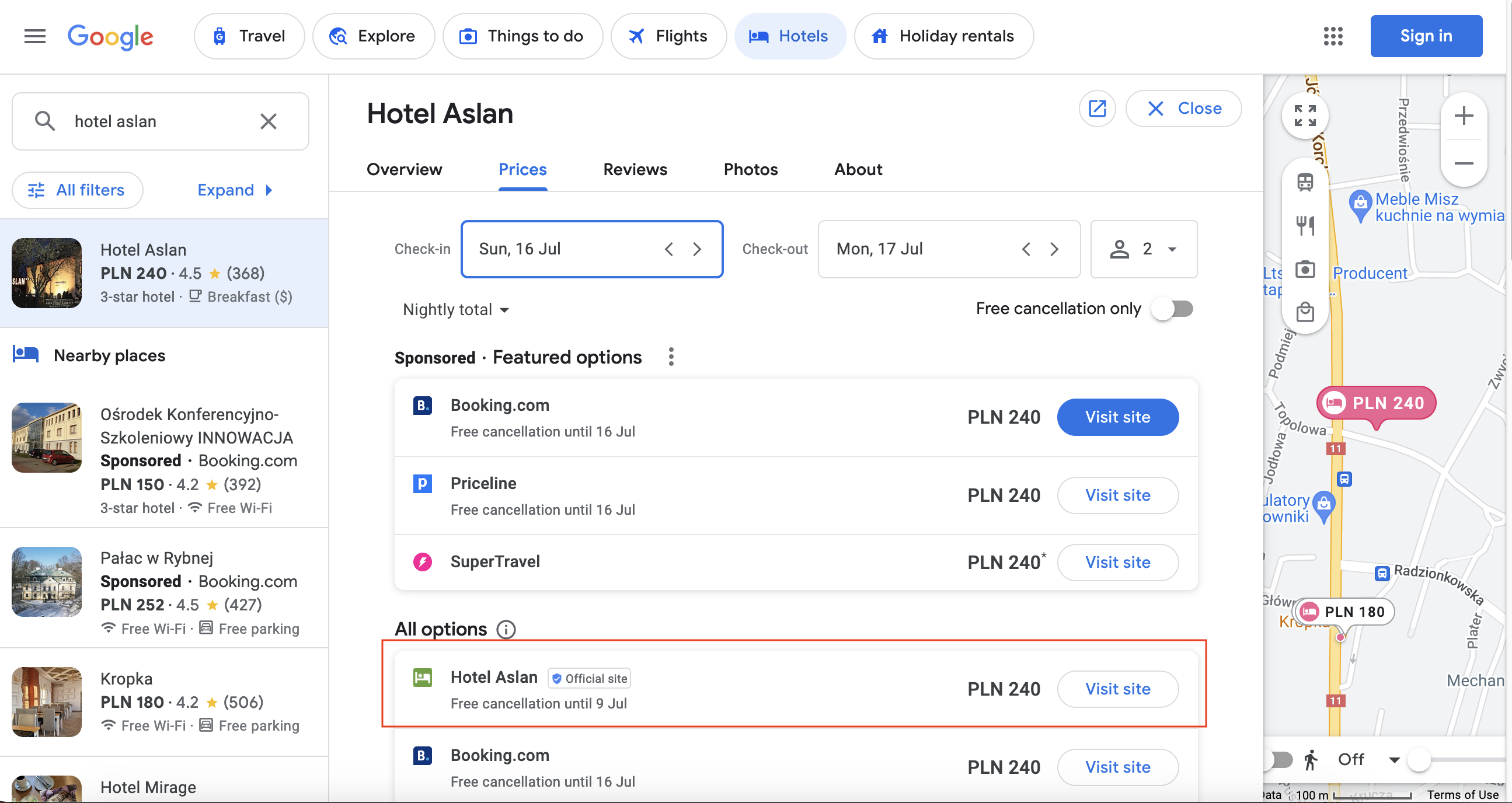
Currently, when looking for accommodation, just type your query into the search engine and a map with suggestions of facilities will immediately appear. They can be easily sorted by rating, price, type or available facilities. When you click on a suggestion, you get a summary of the most important information, such as exact location, ratings and attractions in the area. Note, however, that the booking does not take place directly via Google. The platform redirects the user to the selected portal that offers booking services or directly to the booking engine available on the property's website.
This redirection takes place at no extra charge. Hotels can additionally compete for the highest possible position in search results by launching dedicated Hotel Ads campaigns (currently not available for Holiday Lodging). This offers tremendous opportunities to promote one's own website and gain bookings without the high commissions of intermediaries - i.e. to make more profit, as well as to strengthen awareness and recognition of one's own brand. In the long term, this translates into more regular customers.
How do I set up Google integration with IdoBooking?
Basic object classification information
The basis of object integration is the ability to assign it to a specific location on a Google map. For hotels, this is done by linking the settings in IdoBooking to the Company Profile in Google, and for holiday accommodation automatically after verifying the parameters required to activate the connection.
Google classifies establishments such as hotel, motel, hostel, holiday resort, guest house, camping, aparthotel, inn, guest house, B&B, agritourism, or capsule hotel as hotels. Vacation rentals, on the other hand, qualifies as a flat, flat, chalet, year-round house, villa and house. You can check the full classification at Google.
Steps required to enable Google integration with IdoBooking
In IdoBooking we automatically classify properties as hotels or holiday accommodation based on the accommodation and location settings entered the panel. Additionally, we carefully check your listing's configuration to ensure it meets all Google guidelines. If your listing does not meet any of the requirements, you will receive information on the elements that need improvement. If these are settings that block integration, you will need to make the appropriate changes before you can synchronize your data.
If all requirements are met, and you do not want to change the type of integration, simply activate the switch in the data sync column. For convenience, you can mark the option to automatically synchronize each subsequent offer entered the IdoBooking panel (provided that all requirements are met).
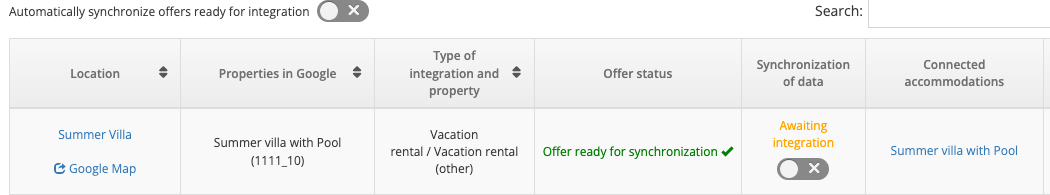
If you wish to change the integration type, for example from hotel to holiday accommodation or vice versa, please contact the IdoBooking Support team to discuss the reason for the change and adjust the configuration.
Integration takes place in real time, enabling continuous updates on pricing, restrictions and availability. Meanwhile, changes to the offer, such as photos, amenities or descriptions, are synchronized once a day.
How do I get more bookings through my own website?
Simply launching a Google integration will bring more traffic to your property's website, but this may not be enough to increase conversions.
1. Make sure you have up-to-date and comprehensive room descriptions, as well as clear photos of each room - whether it's a room, bathroom or kitchen or a balcony. Google requires a minimum of five photographs, but it's better to go for more detail to encourage guests to come and avoid possible misunderstandings.
2. Clearly state the cancellation policy and add the amenities and services offered. Remember that amenities are used when filtering your offerings, and getting them right can significantly increase conversions.
3. Encourage your guests to book by lowering rates - booking portals can display above the website results. In the absence of the booking portals being charged a high commission, even with a lower rate, you will earn more on a particular accommodation.
Related content


