
Possibility to cancel or shorten a reservation sent by an external service in the IdoBooking panel
Until now, the manual cancellation or shortening of a booking that was uploaded to the panel via external services such as Booking.com, Airbnb, Accommodation or Expedia, among others, could be done in exceptional cases by our Support department. From now on - at your own risk - you can cancel or shorten a booking yourself, thus releasing its availability on the portal, but not changing the status of the order placed there.
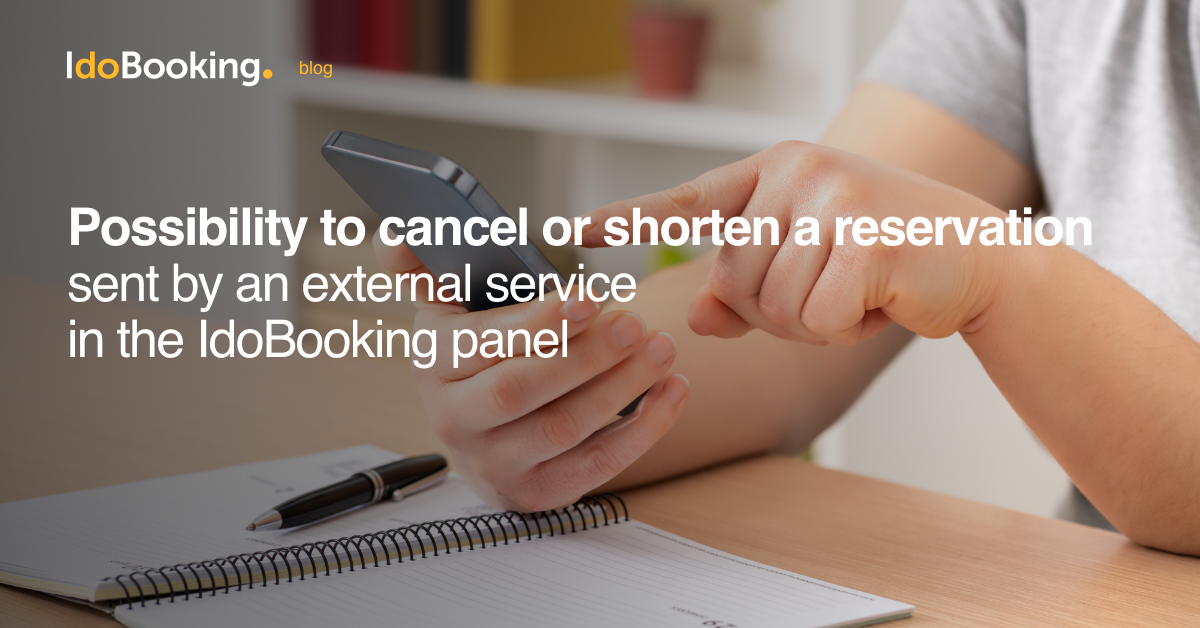
Operating principle
The IdoBooking system receiving bookings from external portals, such as Booking.com, Expedia, Airbnb, Accommodation adds the corresponding booking status and length. Any modification made by the portal appears in the panel. However, due to the security features of the portals, some actions can be performed only on their side. - this concerns mainly cancellation or shortening of the booking.
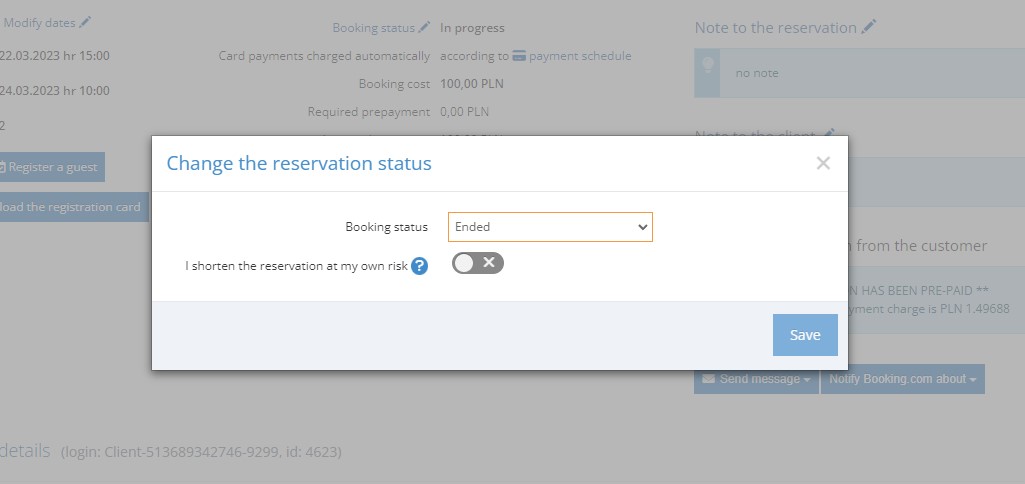
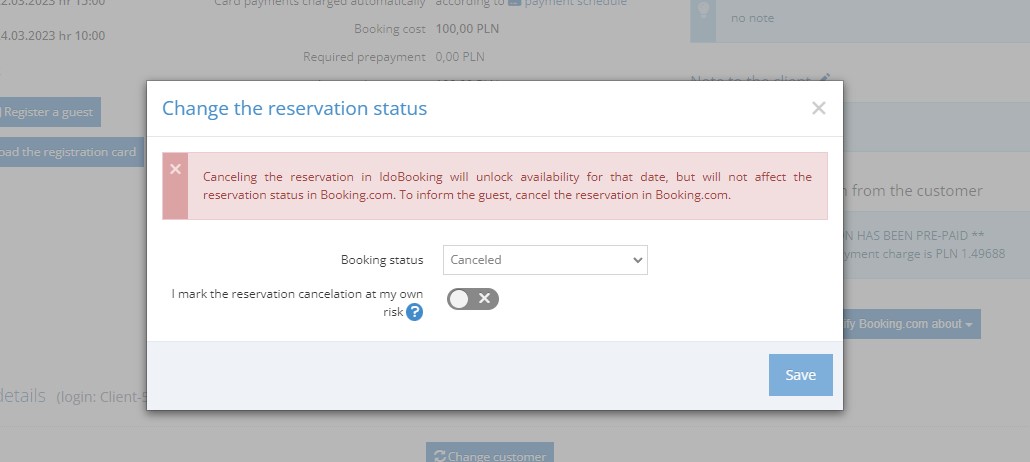
On the other hand, during many years of working with clients, unusual situations arose in which it was not possible to change the booking on the extranet side and unlocking the availability was necessary. Until now, manual cancellation or shortening of an order in such situations could only be done by Support IdoBooking. We have now introduced a change in which each customer, can make such changes himself - at his own responsibility and risk of possible overbooking. After cancelling or shortening a booking, IdoBooking will unlock availability on the portal side, but no changes will be made to the existing order, the editing of which should be consulted with the support of the specific service.
When doing so, please note that changes made on the IdoBooking booking system's side will not affect the commission charged by the external service for a given booking. In addition, subsequent modifications to a given order on the portal's side, will not be recorded in IdoBooking.
When to use the feature?
There may be several situations in which it will be necessary to use a manual cancellation or shortening of a booking downloaded from an OTA. The most common is when another room has been added to the order in IdoBooking. Then, even if in the external portal the booking is cancelled in IdoBooking, the status changes to to be clarified and the cancellation has to be done by yourself.
It can also happen that a guest suddenly leaves during their stay and has to pay the entire cost of the booking. In this case, the booking must be shortened solely on the IdoBooking side, releasing the availability in the portals and on the website, and not interfering with the order itself on the service side. Alternatively, this option can also be used when cancellation arrangements are prolonged - e.g. a customer has cancelled an arrival by phone and has not yet done so on the portal. Please note, however, that such action is taken at your own risk and IdoBooking will not be liable in such a case for any overbooking that may occur.
Related content


