
New version of Booking Engine - reservations made in a separate tab, with a new visual appearance and new possibilities
We've made a number of enhancements to the Booking Engine (Widget) to simplify the booking process for your guests and increase direct sales booking conversions. In addition, we've introduced new wizards to make it easier to integrate the IdoBooking booking system in various forms with your website.
New Booking Engine (Widget)
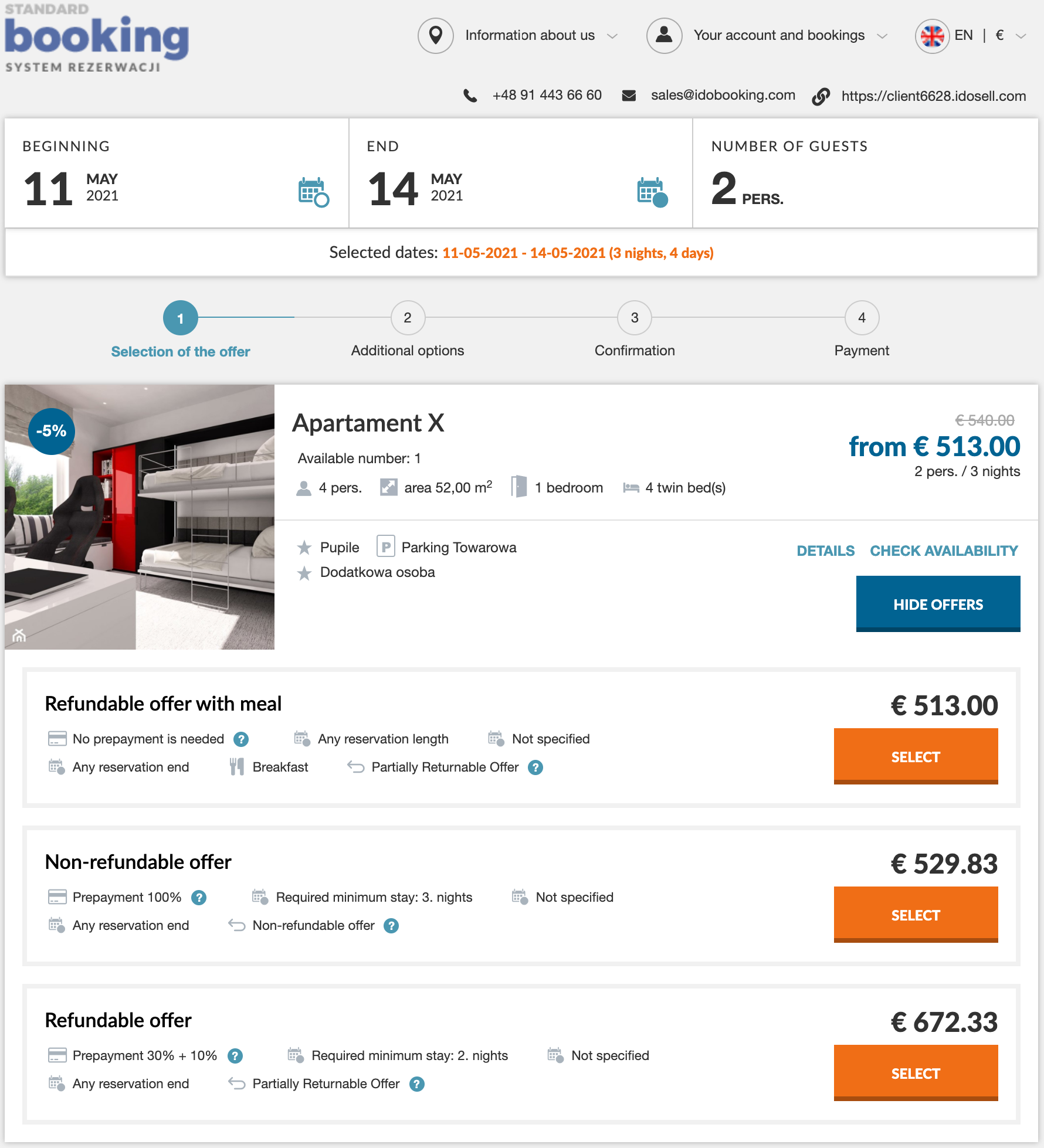
Basic changes that will make it easier for your guests to make reservations:
- Display the reservation system on a dedicated web page, i.e. in a new tab, instead of a layer that is a part of the page as before. This way of displaying allows you to navigate with back and forward buttons, reload or use the whole screen seamlessly. So it is more convenient and friendly, not leading to loss of entered data e.g. when reloading.
- New clear calendars for choosing reservation dates, taking into account the current restrictions on stays in facilities,
- Clear and quick overview of applicable prepayment and refund conditions for individual offers,
- 4 easy steps to make a reservation (Selection of the offer -> Additional options -> Confirmation -> Payment),
- Showing Your logo, Contact numbers, Email address, or Website in the Booking Engine header for quick contact,
- Information about Us tab includes additional information for first-time bookers, a map showing all properties'' locations, and owner information.
New wizards for integrating the Booking Engine (Widget) with your website.
The wizards allow you to generate codes to place the reservation system on your website in various forms. They have additional options for personalizing Booking Engine content, e.g. by displaying only selected objects or filtering them only by a given location. Each wizard has a preview of the selected settings, so you can easily check whether they are consistent with your expectations.
By going in the panel to Booking Engine (Widget) -> Widget on external website you will find new wizards for sharing Booking Engine on your website in the form of:
- Button or search engine directing to Booking Engine (Widget) anywhere on your site,
- Button or search engine directing to Booking Engine (Widget) adjacent to the edge of the browser
- Link to a full-screen version of Booking Engine (Widget) to be plugged into any page element
- Frame of the Booking Engine (Widget) to be placed anywhere on your page.
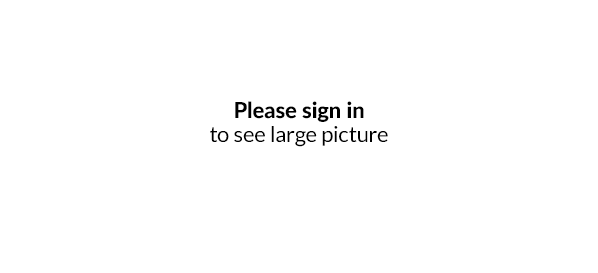
Additionally, the wizards for sharing promotional package boxes have been refreshed in the form of:
- Direct placement anywhere on your site,
- A frame (iframe code) with active promotion boxes to place in the page content.
Even more improvements over the next month!
Over the next month, we'll be introducing more changes to help increase the number of bookings made from your website:
- Changing the Widget's dedicated domain to engineXXXX.idobooking.com, where XXXX will be the individual number of your IdoBooking panel.
- Presenting prices, increased by the value of extras and all mandatory paid extras, in the first step of making a reservation when selecting an offer.
Related content


