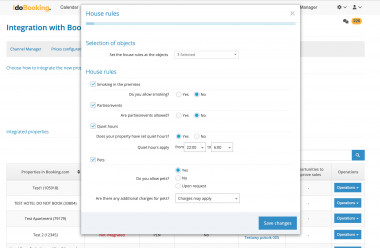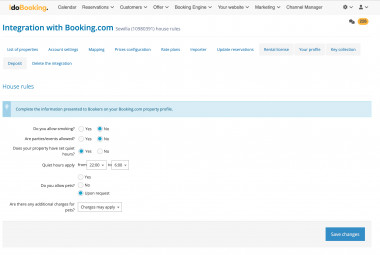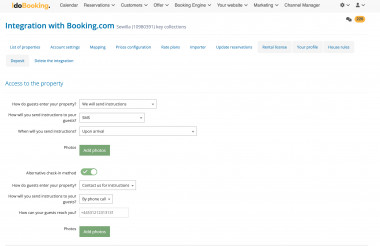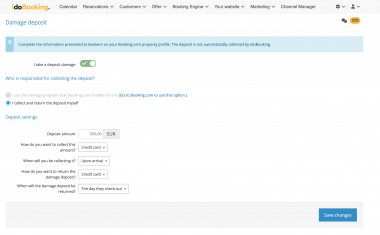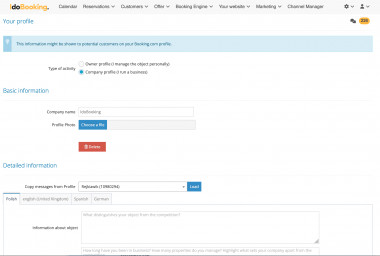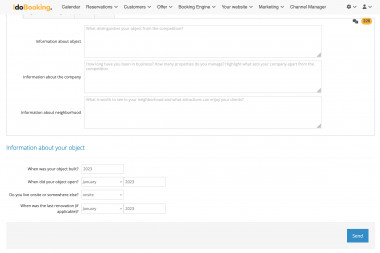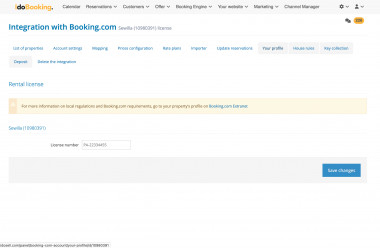Manage additional features of your offer on Booking.com directly from your IdoBooking panel
From now on, you can conveniently manage your data on Booking.com directly from your IdoBooking panel. We have added more options to configure your key data on Booking.com and embedded them directly in our panel. This way, you don't have to switch between your apartments' accounts to change settings: stay rules, key collection, deposits, your company profile or rental licences.

What has changed?
New tabs have been added to the Booking.com integration. Explore the new possibilities and attract new guests with an interesting offer on Booking.com. Check out what to keep in mind:
- Stay Rules - set out clear rules for your stay regarding such things as hosting events, curfew, smoking or pets.
- Key collection - inform bookers already at the booking confirmation stage about how they can check in or how they will receive instructions. If you have an alternative check-in method, also include this in the description.
- Damage deposit - setting a deposit as damage protection allows you to collect funds in advance for any damage to your property. Complete this information and let guests know in what amount and how you will collect the deposit from them and when they can expect the funds back. You can use IdoPay fast payments and refunds to handle this process.
- Rental Licences - depending on the country and location in which you are renting properties, Booking.com may require you to clarify the legal requirements for operating your business, such as asking for a rental licence. Currently, this setting does not apply to properties located in Poland.
- Your profile - complete your host profile and highlight the unique features of your property. This will help your guests learn more about the property and the area, and you will give your website a personal touch.
How do I use the new features?
Go to Channel Manager --> Booking.com. Under the Operations button, in the table of integrated properties, you will find the options available for your Booking.com account.
Who is affected by the changes?
In both IdoBooking and Booking.com, these configuration options are dedicated to properties in the home sector, i.e. flats, flats, guest houses, holiday homes, campsites, holiday homes, villas, among others.
Check out the new features
Related content