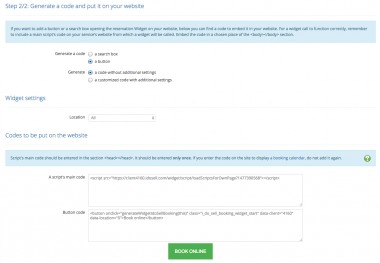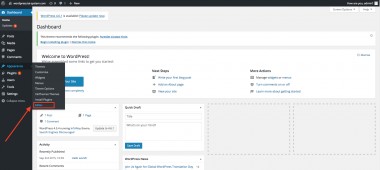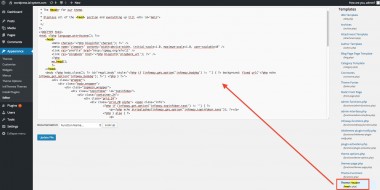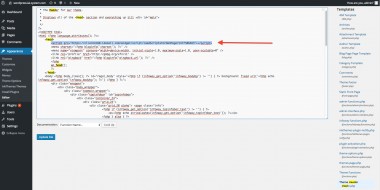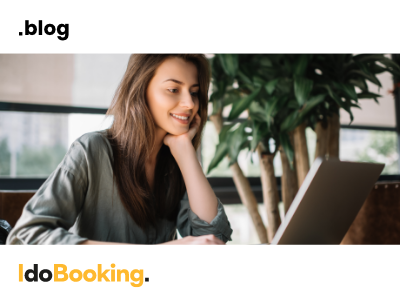
Add IdoBooking Widget on your WordPress page

Install IdoBooking Widget as an extension:
You can add our Booking calendar with availability management in a few easy steps, just follow the intructions:
 Installing IdoBooking Widget on your Wordpress
Installing IdoBooking Widget on your Wordpress
Using the extension, you can embed our calendar as:
- a full-size Widget
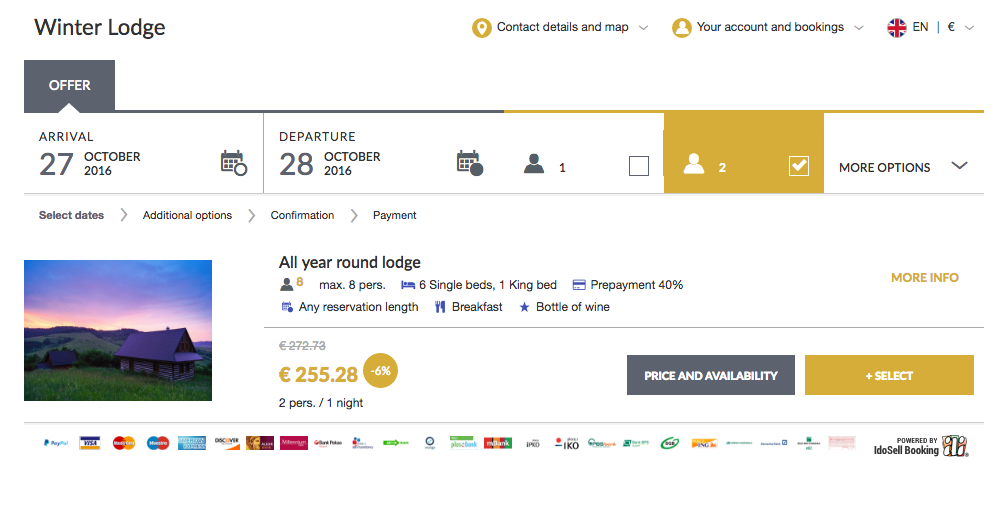
- a booking button
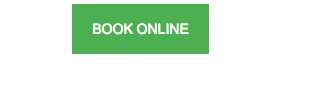
- a floating button on the edge of your browser

Embed the code manually:
Go to the INTEGRATIONS/Embed the widget on external website tab in the IdoBooking panel to see the available display modes. You can embed a full-size widget, booking buttons, search boxes or even a promotion box.
Once you choose the display mode, you need to copy the script's main code and paste it in the head section of your WordPress (you should be able to find head.php section under the Appearance/Editor tab).
Below, you can find a step-by-step instruction:
Related content