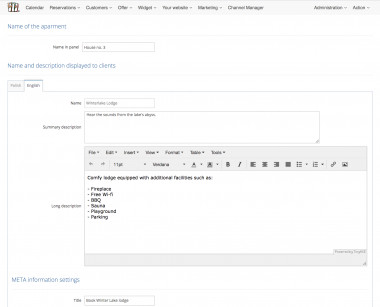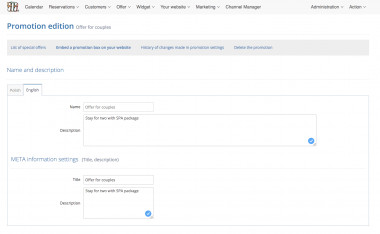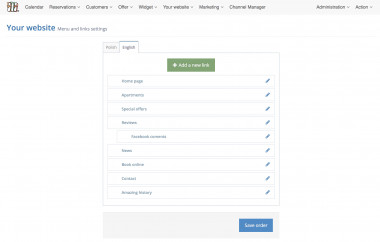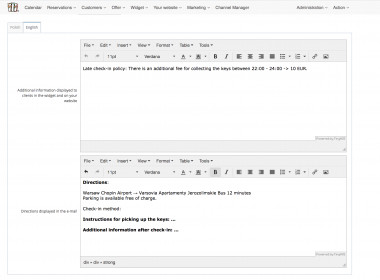How to manage the language versions in Booking Engine and on the website?
In this article, you'll learn:
- how to manage language versions,
- what content has ready-to-use translations and what you need to translate on your own.
To start the configuration, go to the tab ADMINISTRATION> Language and translations.
STEP 1: How to manage languages in the Widget and on the website?
If you have an IdoBooking website, you can use the language versions prepared by us and available in your template. Translations are also provided for Booking Engine and email and SMS templates for guests and panel users.
All you have to do is select which languages are active (in ADMINISTRATION> Language and translations) and specify how to enter the content. Later in the article you will find a summary of all the places in the panel where you can add translations.
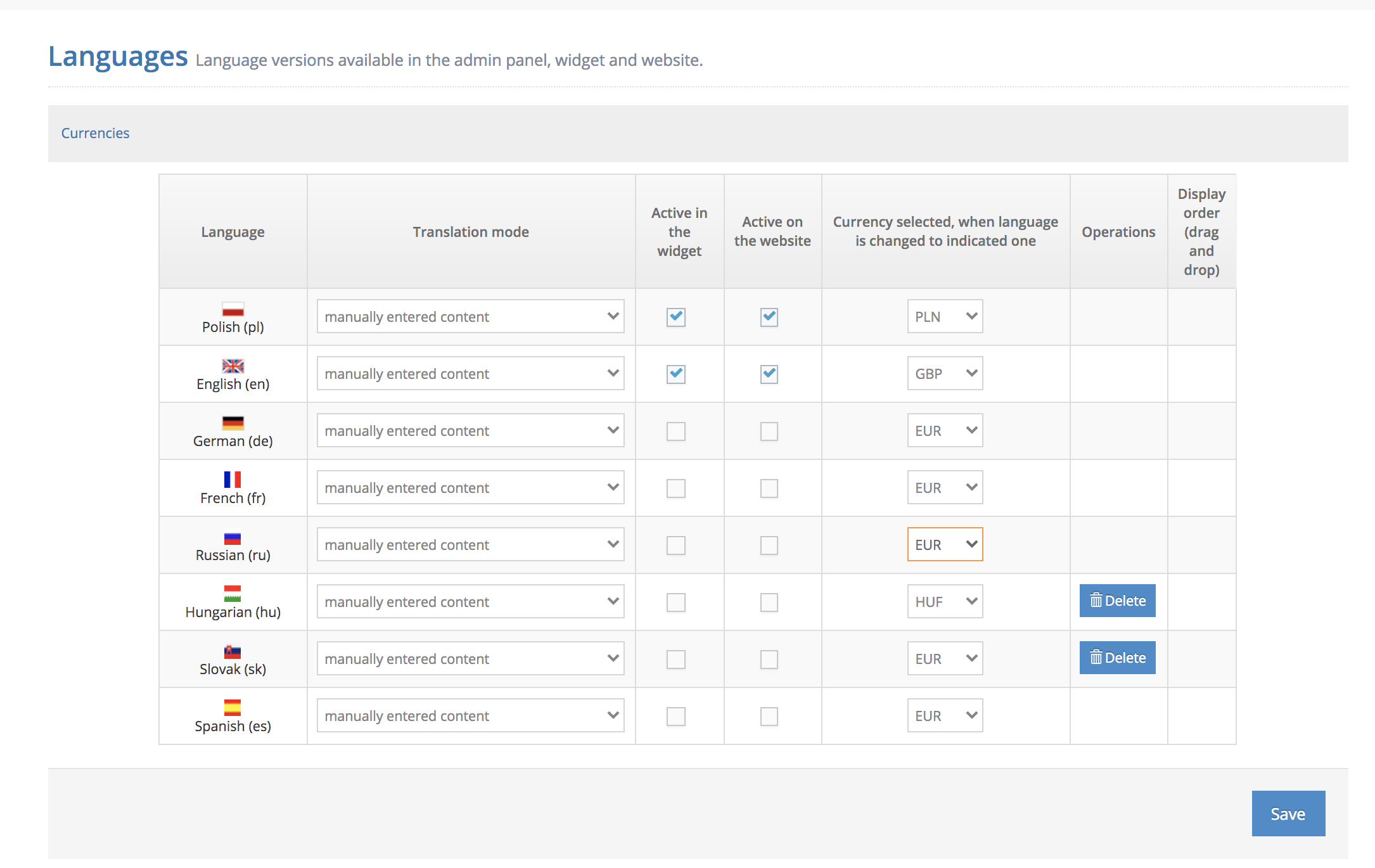
STEP 2: What content do I need to translate myself?
To prepare a fully professional offer, it is worth ensuring that all content is accurately translated. IdoBooking website templates and Booking Engine have 6 language versions. But remember that you need to add all your own content yourself. After switching on a given language version, additional fields will appear in the appropriate places in the panel to complete the content.
Translations checklist:
 Offer tab:
Offer tab:
- Reservation items > Details - in the "Name and description displayed to clients" section enter translations of: "Name", "Summary description", "Long description" and SEO content in the "META tag settings" section.
- Promotions, markups and discounts - "Name" and "Description" of the promotion.
- Extras> Details - "Name" and "Long description".
- Terms - the content of the terms and conditions.
 Your website tab:
Your website tab:
- Website configuration and 'Subpages' - "Name", "Signature under the name", "Page content" and "META information settings". The subpages also have a "Menu Title" field.
- Menu and links settings - you can manage all language versions of the menu in one place.
- Blog - the content of the blog entry.
 Administration tab:
Administration tab:
- Company details and policies> Locations> Details - "Additional information for bookers" and "Directions" fields.
- with enabled integration with TripAdvisor additional fields will appear in the section "Policies" in the details of each "Location".
STEP 3: How to add a translation to a language that is not included in the standard?
If you want to add your own translation into a language that is not standardized (e.g. Italian or Swedish), see ((knowledge-base/panel-configuration/languages/own-languages|this article)).
STEP 4: How to prepare translations on your own?
If you cannot afford to order professional translator at the moment, make sure to use simple sentence structures and phrases (do not use idioms or colloquialisms that may be ambiguous). Then translate the offer using a translator - the best result can be achieved when translating from English to a target language. We recommend using:
You can check the correct sentence order and punctuation using for example Tool.
Additional information about language versions:
Booking Engine automatically detects the language set in the web browser and automatically shows potential clients the correct text and currency. Also emails sent to guests are available in various languages. Which one the message is generated in depends on which language the guest chooses when making the booking. If you want to view or edit messages generated from the system, go to the ADMINISTRATION > E-mail and SMS templates tab.